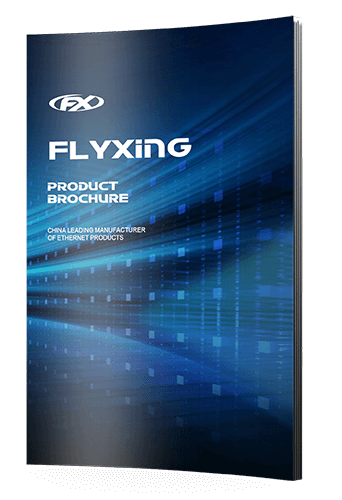This website uses cookies so that we can provide you with the best user experience possible. Cookie information is stored in your browser and performs functions such as recognising you when you return to our website and helping our team to understand which sections of the website you find most interesting and useful.
Is your Wi-Fi acting up again?
Checking your router might help. This article will guide you through everything about routers, from what they are to how to pick the right one for you.
What is a Router?
It is a device that connects your home network to the Internet and manages the flow of data between the Internet and your connected devices, such as computers, phones, and smart TVs.
3 Different Types of Routers
Wired
This type connects directly to computers via wired connections. It offers stable and fast internet services and is great for places where speed and reliability matter most, like offices or gaming setups.
Wireless (Wi-Fi)
Wireless or Wi-Fi routers send out data using radio waves instead of wires. Most homes and smartphones use this type for easy, cable-free access. Wi-Fi routers let devices roam freely within their signal range.
Core
Core routers manage data within the central network of large organizations or service providers. They handle massive amounts of information and direct it at high speeds to keep everything running smoothly.
Important Factors to Consider When Buying
Consider things like bands and how they connect to devices, how safe they are, and what they cost. This will help you find the right fit for your internet needs—whether for work or play.
So, keep reading to learn how to make your network better!
Bands and Protocols
Routers use 2.4GHz and 5GHz frequency bands. Dual-band routers use both for faster, more reliable internet. Newer protocols like Wi-Fi 6 offer higher speeds and support more devices.
Security Options
Look for the latest security standards like WPA3. Features like firewalls, VPN support, and automatic updates improve security. Use strong passwords and disable remote access for better protection
Smart Features
Routers with smart features enhance the internet experience and security. They offer parental controls, guest networks, quality of service settings to prioritize bandwidth for specific devices/activities, and advanced encryption with VPN support for secure remote access, protecting against hackers.
Mesh Networks
Mesh Wi-Fi systems use multiple nodes to extend internet coverage throughout large homes. Each node rebroadcasts the Wi-Fi signal, eliminating dead zones. While great for boosting coverage, mesh networks may interfere with some smart home devices.
Range Extenders
Range extenders boost the router's signal to cover more distance. These are ideal for large homes/offices where the router alone doesn't provide full coverage
Price Range
Routers with USB 3.0 ports start around $100. For most users, a great router that meets everyday needs costs between $100 and $200. High-end routers for gaming or large homes often cost over $200 due to extra features like long-range capabilities.
However, if your online activities are basic, like browsing and email, a router of around $100 will suffice.
Troubleshooting Common Issues
Slow speeds
Slow internet speeds can be frustrating. They might happen because of many things, such as a slow network plan, signals getting in the way, old or broken devices, or being too far from the gateway device.
The strength of your Wi-Fi signal and how much data your system can handle are also important.
Sometimes, broadband companies limit speed on purpose, a practice called throttling. To fix slow speeds, first check if your plan is fast enough. Then, make sure nothing blocks your Wi-Fi signals.
Updating or replacing outdated devices helps, too. If you're far from the router, consider moving closer or using technology that extends range, like mesh systems or signal boosters.
Connection issues
Restarting your router often fixes WiFi problems. This is the simplest step you can try first. If that doesn't work, check your cables.
Loose or damaged cables cause a lot of headaches with intermittent connectivity.
To check further, look into your network's health. Tools like network-attached storage and link aggregation help manage data flow better, ensuring devices communicate smoothly. Remember, each part of your setup plays a role in keeping connections strong and steady.
Security concerns
Consumer routers often have security weaknesses. If not addressed, these flaws can let hackers into your network. Keeping your router's firewall active is key to blocking unwanted access.
You should also personalize your Wi-Fi settings for better protection. Recommended adjustments include changing default passwords and using advanced data encryption methods. This helps ensure that only authorized users can connect to your network.
Best Wi-Fi Routers for Different Needs
Picking the right Wi-Fi router depends on what you need it for. Some excel in gaming, others are great for large spaces, and a few do well on a tight budget.
For Most People

The FlyXing FXY6-A is the top choice for WiFi routers in 2024. It meets the everyday internet needs of most homes and offices, supporting fast speeds and stable connections.
It makes sure your online gaming, streaming, and video calls run smoothly.
This dual-band wireless router supports speeds up to 1200Mbps on its 5GHz and 2.4GHz bands combined.
With this setup at home or in the office, everyone can enjoy a good internet experience without lag or interruptions.
For Gaming

Gamers need fast and reliable internet, and the right router makes all the difference. FlyXing FXY1, FX3000K, and FX1800K-H use Wi-Fi 6 technology that hits top speeds essential for gaming.
The FXY1 stands out for those ready to invest in high performance. This device ensures smooth gameplay by managing your network's traffic efficiently.
Gaming routers prioritize speed and stability to keep you in the action without lag.
That means less waiting for games to load and more time playing them. With these models, gamers can enjoy superb connection speeds and reduced latency— a must-have for competitive play.
On a Budget

Switching from high-end gaming needs, budget-friendly options are also important. Finding a good Wi-Fi router that doesn't cost too much is hard. The FlyXing FXS6 and FXY6-B stand out as great choices.
They deliver fast internet speeds and reliable connections at a fraction of the cost of other routers.
Both models come with Wi-Fi 4 technology, ensuring smoother streaming and surfing experiences across multiple devices. They offer strong network security to protect against online threats.
Plus, these routers support smart features like guest networks for additional security.
For Large Spaces

Large homes need strong Wi-Fi to get internet everywhere. The FlyXing FX3000K is perfect for this. It uses a dual-band router setup to send fast, stable Wi-Fi signals across big spaces.
Mesh systems like this make sure every room has a good connection.
This type of system also works well with devices that use a lot of data, like streaming services and game consoles. With FX3000K, big houses/offices won't have dead zones where the internet doesn’t reach.
Plus, it supports Wi-Fi 6 technology, making your network faster and more efficient than ever.
Conclusion
Routers are important for getting online and keeping all your gadgets connected. Whether you're gaming, working from home, or just browsing, picking the right router can make a big difference.
They are getting smarter and faster. With new tech like Wi-Fi 6 and mesh systems improving speed and coverage, finding one that fits your needs is easier.
Remember to keep security in mind, too—protecting your network is as important as ever.
Connect with us today
let's shape a future of boundless connectivity and extraordinary possibilities. Experience the power of true networking solutions with FlyXing.
Connect with us today!
let's shape a future of boundless connectivity and extraordinary possibilities. Experience the power of true networking solutions with FlyXing.